Accurately understanding what has changed between documents is critical. Novaplex Compare gives legal teams a fast, reliable and fully auditable way to review every edit — so unmarked changes never slip past you.
-
 Accurately see the difference between documents
Accurately see the difference between documents
-
 Mitigate the risk of unmarked changes
Mitigate the risk of unmarked changes
-
 Meet industry best practice & compliance requirements
Meet industry best practice & compliance requirements
-
 Generate and share detailed change reports
Generate and share detailed change reports
-
 Split views across multiple screens for ease of review
Split views across multiple screens for ease of review
-
 Easy-to-use, self-explanatory interface
Easy-to-use, self-explanatory interface

Discover Novaplex Compare.
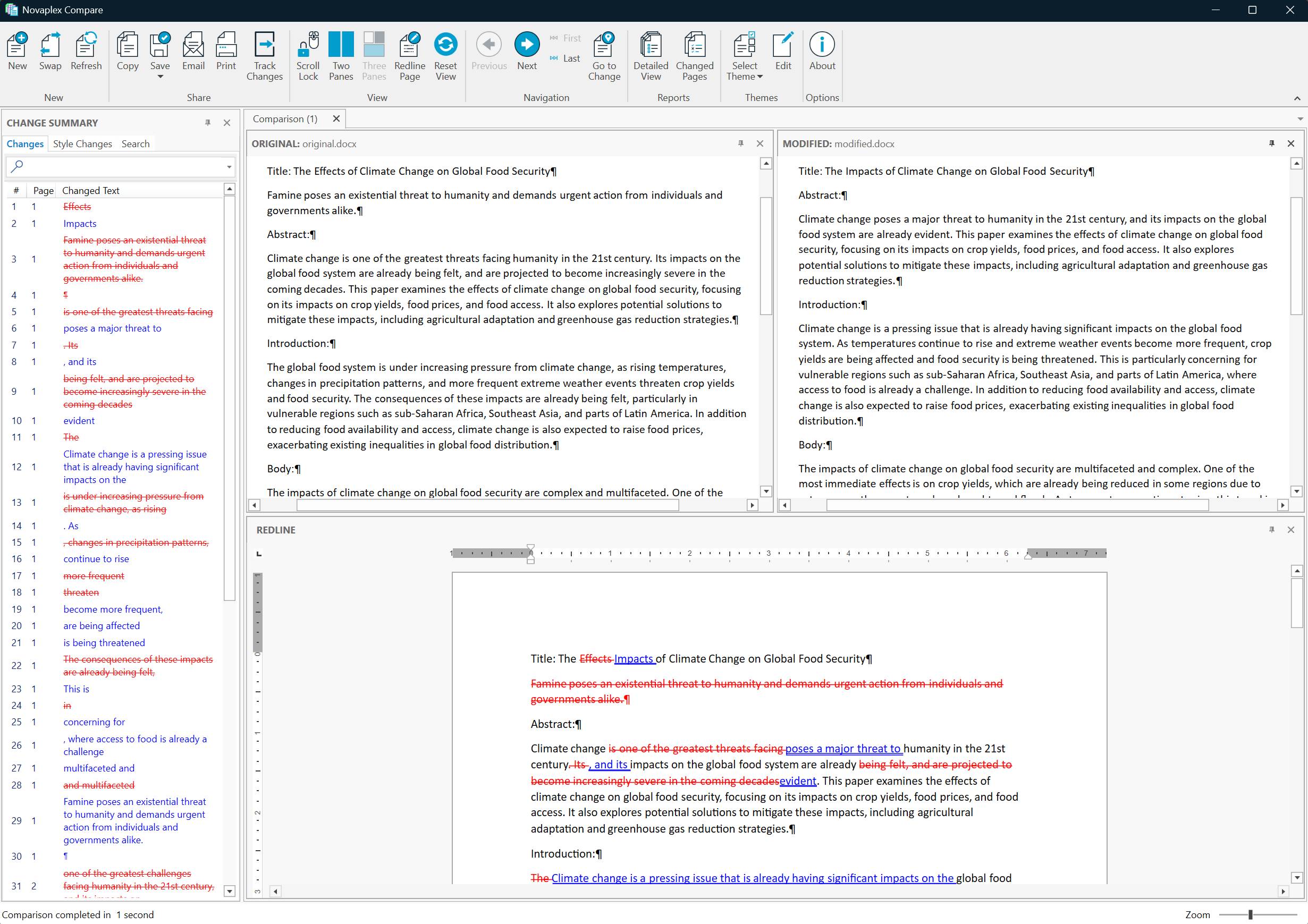
Manually comparing contracts or relying on generic tools is time-consuming and error-prone. Novaplex Compare delivers fast, accurate, reliable results. The software undertakes a comprehensive review of the documents, analysing every detail and every element of the original and modified files.
For convenience, you control which elements are included. Don’t want to see headers and footers? Need to ignore document comments? Only interested in text changes and not images? No problem — you decide what’s in scope so you can focus only on the changes that matter.
- Comments
- Footnotes
- Headers & footers
- Hidden text & text boxes
- Tables (including nested tables)
- Images
All changes are shown clearly and concisely, even in complex structures.
Bring in source documents however you work. Use Add Document buttons to browse your file system or DMS, or simply drag and drop onto the “Original” and “Modified” fields from anywhere — desktop, email, etc.
Novaplex Compare integrates with widely used document management systems, such as iManage, so documents can be pushed directly into comparison from within the DMS.
- Fields for Original and Modified documents
- Profile selector to choose how the redline is rendered
- Edit Profile to include / exclude elements (comments, headers, etc.)
Users can tailor how changes are marked up so that the output matches their review style.
After comparison, the change report (redline) is displayed on screen. You have multiple layouts of the Original, Modified and Redline documents so reviewing changes is fast and natural:
- Three-pane view
- Changed pages view
- Detailed view
- Change Summary panel
- Previous / Next / First / Last navigation controls
- Scroll Lock for synced scrolling
You can undock any panel (Original / Modified / Redline) and move it to another monitor, maximise its size, or suppress the redline view to focus only on Original vs Modified.
The Change Summary on the left shows a numbered list of all changes. Click any entry and jump straight to that page/paragraph.
Scroll Lock keeps both versions aligned as you read.
You’re not restricted to Word-to-Word or PDF-to-PDF. Novaplex Compare can:
- Compare Microsoft Word with PDF
- Compare rich text and plain text files
- Compare individual text selections (for example, a single clause)
Clause-only comparison is ideal when you just need to check the latest edit to a specific paragraph — no need to run a full document redline.
Purpose-built views make non-Word reviews straightforward. See what changed without manual diffing.
- Excel: highlight cell-level edits (values & formulas), structural changes (rows/columns), and style updates
- PowerPoint: highlight edits to text, objects, images, and slide ordering
- Reports: include Excel/PowerPoint changes in your Summary or Detailed Change Report
Combine with clause/range selection to keep reviews fast and focused.
Need an audit trail? A Summary Report can be appended to the redline. It captures:
- Original and Modified document details
- How many changes of each type were found
- The settings used when the comparison ran
For deeper analysis you can generate a Detailed Document Change Report — a separately saved, numbered list with full details of every change. For late-stage negotiations where edits are minimal you can also output a “changes only” report.
- Save the redline as Word or PDF
- Lock workflow to PDF-only for compliance
- Save locally or to your DMS
- Auto-attach to a new draft email or paste into an existing email
- Print directly
Working with PDFs that are image-only or have a weak / partial text layer? Novaplex Compare includes its own OCR engine, so you don’t have to clean documents first.
Just load the PDFs. When you run the comparison, the software will offer to OCR each PDF automatically.
- Compare scans and image-only PDFs
- Handle disclosure / bundle docs with inconsistent OCR
- Reduce manual pre-processing steps
- Preserve an auditable trail of what changed


